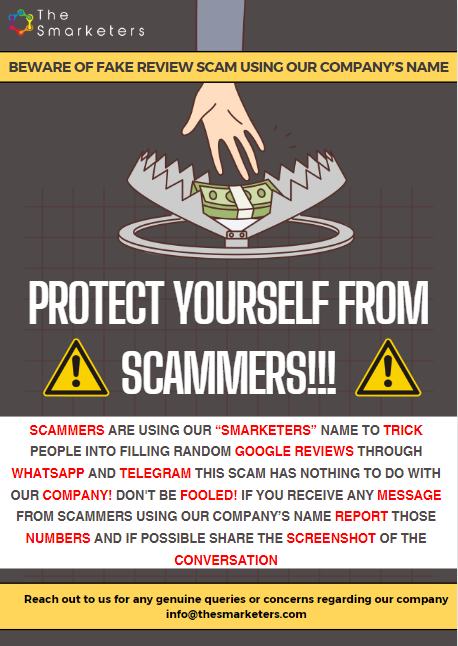In the modern industry landscape, the fusion of technology and commerce is crucial, and the B2B sector is no exception. While the building blocks of a robust digital commerce platform may often be taken for granted, the trick is to integrate them with disruptive technologies like AI and ML and the latest marketing trends.
B2B firms have much to glean from their retail counterparts in crafting a more dynamic, intuitive, and profitable online experience. As the world grapples with shifting market conditions and technological advancements, business leaders must quickly identify opportunities to drive digital commerce for market expansion. According to a Gartner report, 70% of customers regard a brand’s website as the most influential determinant in their purchase decisions.
But first, B2B companies must figure out the pressing dilemma: How to pivot quickly to meet unforeseen challenges while still seizing opportunities to gain a competitive edge?
Marketing experts recommend starting with the basics – the foremost step is to improve your website’s search and navigation features. Making your site more navigable can boost conversion rates by an impressive 18.5%. This, in turn, will minimize bounce rates, improving your SEO efforts and page rankings.
In this article, we will highlight the emerging trends shaping digital marketing strategies across sectors. By focusing on eCommerce navigation best practices for search and navigation, we’ll help you discover how to improve your site’s visibility and boost organic traffic.
Top Trends and Best Practices in Search and Navigation to Drive Your Digital Commerce Strategy. Pay attention to these trending eCommerce search best practices to create a sustainable and resilient B2B brand that delivers consistent customer experiences.
1. A Well-positioned Search Bar can be the Game Changer
The average consumer attention span is 8 seconds, which makes it all the more important to create a site where users can quickly locate desired products. A well-positioned and easy-to-use navigation bar can boost user engagement and improve CX.
B2B marketers can take inspiration from platforms like Amazon and Ikea and place the search bar front and center on the website’s header area. The goal is to make the search function so intuitive and accessible that users can effortlessly find what they’re looking for without filtering through layers of content.
Many brands have optimized this feature by incorporating a search bar that recommends trending items and employs autocomplete functionalities. This dual-feature approach accelerates the search process while enhancing the user experience with personalized recommendations. And the best part? This functionality is equally effective on both desktop and mobile platforms, ensuring seamless shopping on the customer’s preferred device.
Another great idea is to optimize your search algorithm to boost product discovery. In addition to autocomplete, autosuggest and sort/filter options help users construct more contextual searches.
For businesses contemplating the effectiveness of such an approach, consider running a test. Start with a text-only search bar for a month and then introduce one that includes images. Comparing the performance data between the two can provide valuable insights into user preferences and behaviors. However, while implementing this feature, be wary of common UX pitfalls associated with site search functionalities, such as poor auto-complete suggestions or overly complex search algorithms.
2. Give Visitors What They Want in the Header
Your website’s header is prime real estate—it’s what all visitors see, and you have seconds to capture their attention and build trust. To achieve this, focus on simplicity, colors, and straightforward titles. Typical elements in the header include the main navigation, search bar, and cart button. But including a few extra elements that can simplify and enrich the user’s search can set you apart.
Your visitor behavior data and analytics insights will define these elements. If visitors frequently search for your store locations, include that in the header. Are customers complaining about the difficulty in contacting you? Add a live chat link. Promotions or special programs can also find space here, like special discounts or top-selling products. Often, during the festive season, many businesses adjust their headers seasonally to highlight themed categories like “Halloween Special” or “Christmas Gifts” to drive relevant traffic.
When it comes to content, less is often more. A single prominent promo (like free shipping or a sitewide discount) and two to three other essential links (such as live chat or store locations) will suffice.
For B2B businesses, consider a dedicated “What’s New” section in the header for frequent buyers eager to see your latest offerings without navigating menus or using the search bar.
A compelling header is not a one-size-fits-all but a carefully curated, data-informed component that helps guide your visitors to what they’re most interested in.
3. Incorporate a Site-wide Benefits Bar
So, you’ve nailed the header by including only the most essential and relevant information. What’s next?
Right beneath that header, consider placing a site-wide benefits bar to highlight the unique advantages of shopping from your platform. This benefits bar serves as a trust anchor, especially crucial for visitors initially hesitant to engage with an unfamiliar brand.
The benefits you display could range from free shipping thresholds and fast delivery times to flexible payment plans and geographic selling points like “Made in India.” The aim is to clearly articulate why a customer should choose you over top competitors.
In the B2B context, the benefits bar could feature aspects like bulk discounts, dedicated customer service, or specialized products available exclusively on your platform.
After you’ve captured attention with an eye-catching header, the benefits bar is your next chance to anchor trust and guide visitor behavior. So, make it count by highlighting what sets your brand apart.
4. Optimize the Navigation Structure for Easier Discovery
Efficient navigation isn’t just a convenience; it’s a business imperative. The key lies in getting your product categorization or information architecture right. By logically grouping products or services, you help users find what they’re seeking faster, allowing them to compare similar products/services and ease the path to purchase.
There are two categories in the product hierarchy:
- Parent Categories: These are broad groups that house various subcategories sharing similar attributes.
- Subcategories: These are more specific, grouping items like shoes, hats, and pants under broader categories.
Choosing the right category for a product isn’t always straightforward. For instance, a coffee table could logically fall under “Living Room,” “Office,” or “Tables.”
The solution?
Don’t limit your product to just one parent category. For example, users might be looking for a coffee table in the “Living Room,” “Office” or “Tables” section. So, it makes sense to list a coffee table under all three categories.
B2B marketers can consider implementing drop-down menus that group subcategory options to make navigation easier to scan and understand. A common mistake is using text labels that aren’t clickable, confusing users who expect to be directed to a particular category upon clicking.
For optimal usability, labels should be clear and devoid of jargon. Begin each label with the most descriptive word to enhance scannability. Once your product categories are set, consider employing mega menus to present this structured information in a visually organized manner.
Creating a seamless and easy-to-use navigation structure is more than a design issue; it’s a strategic move that can significantly ease the customer journey, resulting in better engagement and higher sales.
5. Optimize the Navigation Menu for a Seamless User Experience
Navigating an eCommerce site should feel like a walk in the park, not a maze. You typically have less than 10 seconds to engage a visitor through your navigation menu, which is why nailing its design and usability is crucial. Get it wrong, and all the diligent work invested in crafting your header becomes futile.
Industry experts advocate using mega menus for sites with extensive product catalogs. Mega menus are sizable, two-dimensional panels that display grouped navigation options, presenting the category hierarchy through a well-structured layout and typography. All options are visible at once, eliminating the need for users to scroll.
Popular eCommerce giants like Amazon and Walmart utilize mega menus to simplify discovering main categories and subcategories. These menus make it easy for users to find what they’re looking for, especially when dealing with a massive catalog of products.
Dropdown menus serve as a good alternative for smaller retailers who may not need a mega menu. Consider how Partake, a smaller retailer, optimizes its top-level navigation. Although it looks straightforward, the Products tab reveals the brand’s best-selling categories upon clicking, each linked to its respective category page for easy access.
In the B2B space, where product catalogs can be extensive and complex, a well-designed navigation menu could be the difference between a completed transaction and a lost customer. Whether you’re dealing with a myriad of product categories or a more limited range, a tailored menu can make navigation intuitive, thereby accelerating the customer’s journey from discovery to purchase.
Up Your Navigation Gameplan With The Smarketers
As digital landscapes become increasingly competitive, particularly in the B2B sector, the margin for error narrows. Ignoring the fundamentals like search and navigation could be a costly oversight, one that hampers user engagement, conversion rates, and ROI.
Our journey through best practices has underscored the intricate link between user experience and commercial success. From implementing an intuitive search bar to optimizing mega menus, these best practices are strategic decisions determined by consumer behavior and analytics.
Being a marketing agency specializing in Inbound and ABM practices, we know the tips and tricks of user navigation inside-out. If planning an SEO strategy is taking too much of your valuable business time, you can entrust this responsibility to us.
Our experts always stay updated with the latest trends in eCommerce best practices and offer tailored recommendations based on your end goals. If you wish to know more about how we can streamline your digital commerce efforts, talk to a Smarketer today!