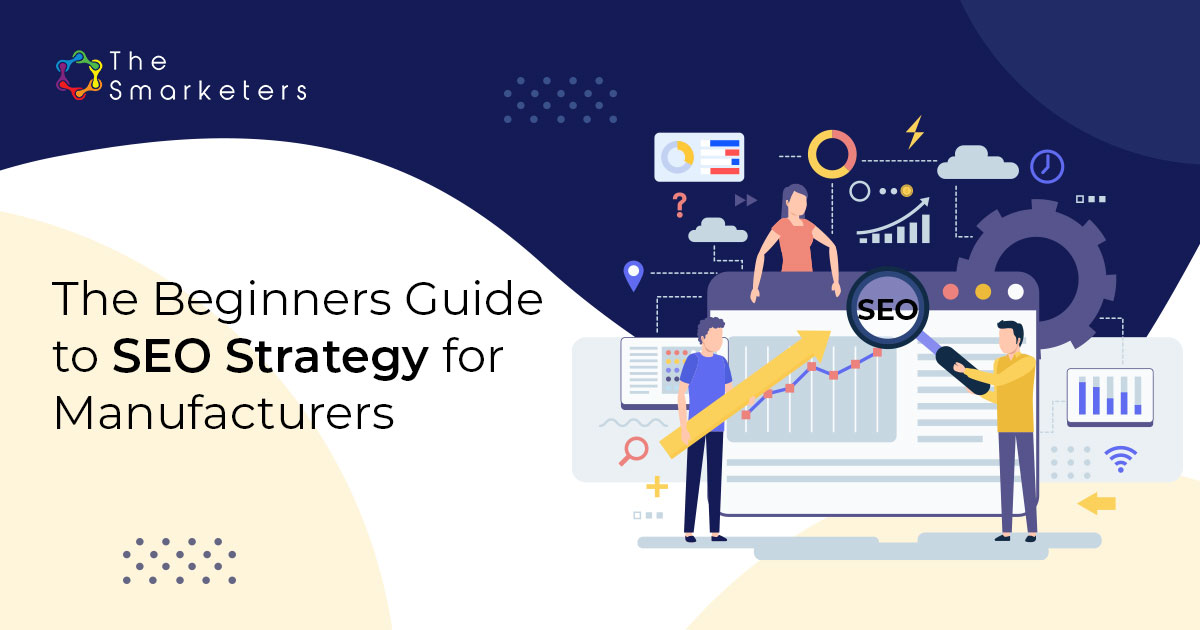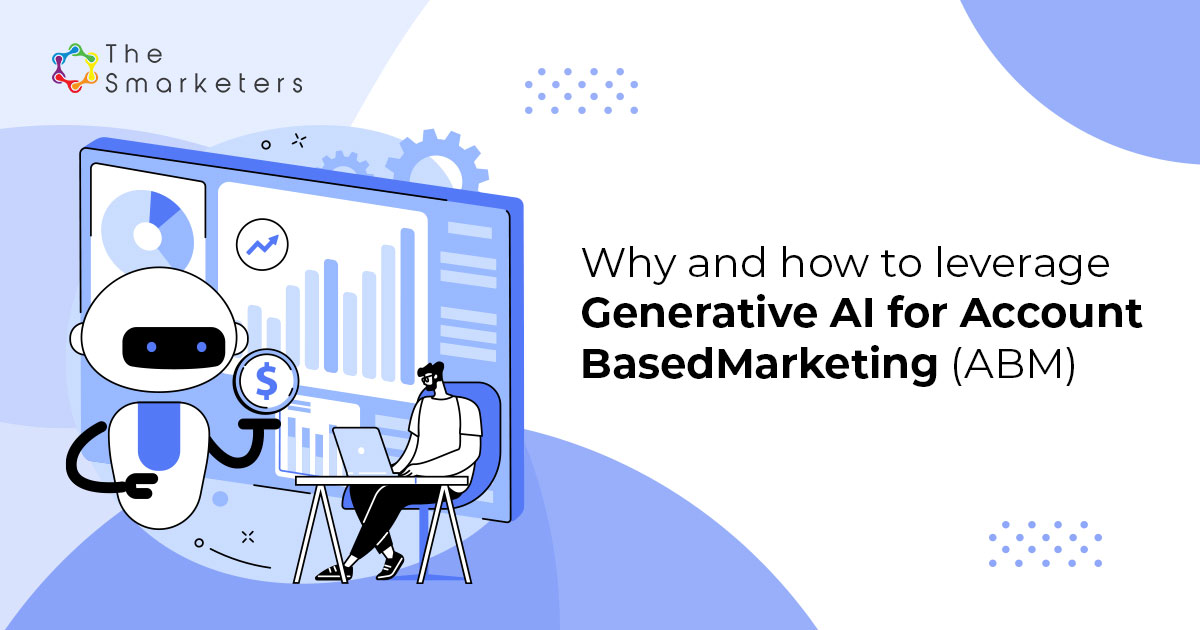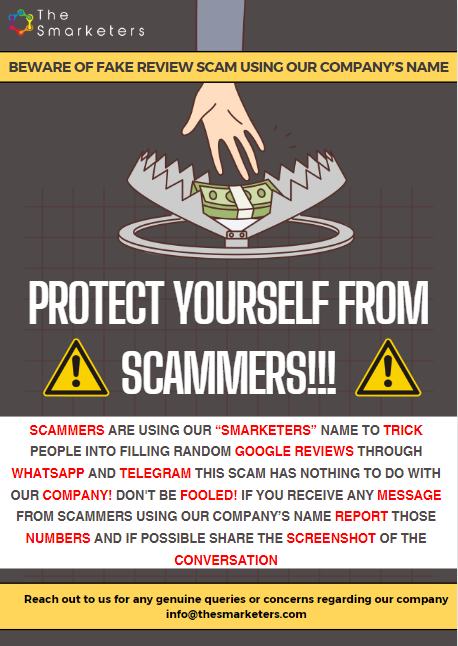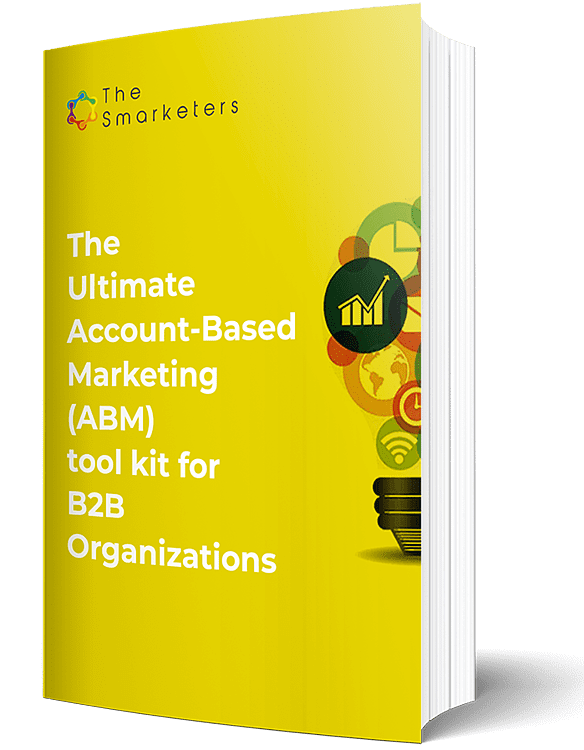Omnichannel marketing is rapidly making way for an increasing number of marketing communication and sales avenues. In light of the growing sales channels, it has become crucial for businesses to find a way to track, analyze and manage all of these channels through a single, centralized platform.
While HubSpot has been known for its products that make managing marketing assignments easier, it has now introduced a single, open platform where businesses can manage marketing, customer services, and customer relationship management together and with ease. This means you can automate your workflow, track the metrics that matter to your business and boost your team’s efficiency and productivity through a single open platform. You can also integrate with HubSpot partnered apps to help you expedite specific tasks. For instance, you can use an Eventbrite integration if your business is organizing a ticketing-based event. Your business account will see all registration and attendee data in their CRM dashboard.
If you are new to HubSpot or are looking to switch from your existing marketing automation platform, here’s a quick and easy step-by-step guide to implementing your business’s marketing tools into HubSpot.
To successfully get started with your HubSpot integration, it is recommended that you complete the following tasks first.
- Set up your business account on HubSpot.
- Configure your technical data
- Migrate your data
- Set up lead and support flow
Setting up your business’s account on HubSpot
For starters, you need to create your business account on HubSpot. This is pretty straightforward. You need to fill up the details in the provided forms and sign up for the plans as per the pricing and subscription best suited to your business.
Once you create your business account on HubSpot, you must familiarize your fellow marketers with the platform. So for starters, invite them to join your team on HubSpot. This can be done by sending them an invite from your business account. After you send out the invites, your colleagues will receive emails to open their accounts. HubSpot allows you to create team hierarchies so that you can decide which colleagues have access to what information. You can always edit the status of the team members from primary to secondary or vice versa. You can also move secondary teams under other primary teams.
Next, the data coming off of your website is essentially ‘digital gold’ for your business. To make the most of that data, it is important to connect your website to your HubSpot account. Connect your domain to HubSpot’s platform to give your visitors access to whatever you publish through HubSpot. Make sure your domain has an SLS certification. When your domain is connected, you will need to install the HubSpot tracking code. This will help you track and analyze the traffic on your website and understand what content, products, or services drive more traffic and should be optimized.
Finally, connect your social media accounts so that you can easily publish your content to all your social media through a single platform. This integration also allows you to track the performance of your posts and pages.
Configure your technical data
Once you have completed setting up your account, you will need to focus on the data. This involves setting up a road map for your existing data or new data. Organizing your data by various categories and fields will allow you to generate important and useful insights in the future. It is important to standardize your data fields for easy identification and processing by other apps, should you integrate any, in the future.
Migrate your data
Now that you have categorized your data, you can migrate it to the five convenient hubs offered by HubSpot. These include marketing, sales, services, CRM, and CMS. Each hub will facilitate the completion of tasks specific to your business. For instance, you will be able to manage landing pages, create a contact database, run and manage active campaigns and offers, generate support tickets, publish to your website, etc.
This is a crucial step for setting up your HubSpot integration as it will lay the foundation for current and future assignments taken up by your respective teams. You will also be able to interact with team members using HubSpot. All you have to do is connect your Google Workspace or Office 365 calendar to HubSpot and use the meetings tool to set up online conferences.
Setting up lead and support flow
This step forms the final phase of setting up your HubSpot integration and essentially involves gathering, storing, and processing customer information. Setting up a lead flow will give you actionable insights on which offers and what kind of contact draws the maximum interaction and engagement from your customers. Using a lead flow call to action (CTA), you can get customers to fill in their information through forms and sign up for webinars, subscribe to newsletters, and download free guides and white papers without actually leaving the browser page. HubSpot also offers tools to segregate and categorize data generated from lead flow setups for further optimization. That being said, setting up a lead flow is not enough. You also need to look at setting up support flow using tools like a live chatbot, reporting a bug, or raising a ticket without actually having to exit the browser.
Remember, setting up your HubSpot integration is easy. Just make sure you have all the necessary information, and your business can get started and be on its way to improving efficiency and productivity in no time.