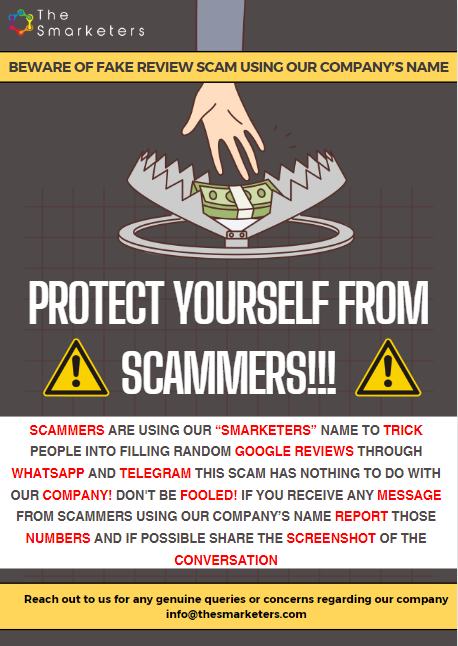Account-based marketing, or ABM, has become the dominant strategy for customer marketing, retention, and expansion for B2B marketers. The 2020 State of ABM Report shows 94.2% of respondents have an active ABM program (up from 77% in 2019), with mature ABM programs now accounting for 79% of all sales opportunities (vs. inbound/outbound, etc.).
ABM allows B2B organizations to go beyond traditional lead generation and use bespoke content to target a set of identified accounts. For B2B Marketing companies that use Marketing Hub Professional and Sales Hub Professional, the HubSpot platform offers specialized tools to help execute ABM programs seamlessly and generate more qualified leads.
This blog discusses the benefits of Account-Based Marketing and how B2B marketers can leverage HubSpot for ABM.
Why ABM?
The COVID-19 pandemic has spurred the adoption of ABM. Many businesses are focused on guarding existing revenue streams, creating new revenue, and moving to secure it. Consequently, the 2020 State of ABM Report found that 80% of the mature ABM programs witnessed consistent or uptick in funding despite tight budgets.
The question that arises then is – “Why ABM over other methods of B2B lead generation?”
When it comes to high-value purchases, various stakeholders across different levels of the organization are engaged in the process. ABM consolidates such leads as individual accounts and helps align the efforts of the sales and marketing teams in expediting the conversion of leads to customers.
The practice of Account-Based Marketing shortens the sales cycle by reducing the time spent on low-quality leads and focusing on a limited, tighter account base. Such positive account relationships drive revenue by creating upsell and cross-sell opportunities for companies.
How to leverage HubSpot for Account-based Marketing?
It then goes without saying that if B2B organizations want to generate qualified leads, build engaging, personalized marketing campaigns, and increase revenue through existing account relationships, they need some of the best ABM tools in the market, with capabilities, including –
- Analytics-enabled account profiling (based on industry, revenue, company size, geography, etc.)
- Account selection and targeting
- Account-based outreach
- Account-based advertising
- Account-based web personalization
- Marketing automation
Traditionally, HubSpot was known for offering tools in the inbound marketing space. With the growth in demand for ABM platforms, it has ventured into the ABM arena to provide B2B marketers with tools that support their end-to-end ABM needs.
Setting up an ABM strategy in HubSpot
An “account-based marketing software that makes selling to high-value accounts easier than ever,” HubSpot helps set up an ABM strategy intuitively and with ease.
- Allows companies to define an ideal customer profile (ICP) based on a host of demographic and firmographic factors (revenue, budget, industry, location, size, etc.) and create buyer personas to identify the best-fit target accounts.
- Leverage HubSpot’s default ABM properties to tag accounts and buying roles.
- Capitalize on HubSpot’s AI-powered recommendations to ensure potentially qualifiable leads don’t go unnoticed.
- Enable collaboration between the sales and marketing teams using HubSpot-Slack integration that allows everyone to come together on a single platform to share notes, and post-KPIs, create channels for high-value accounts, and together support target accounts.
- Build deeper and more personalized engagement with integration to LinkedIn Sales Navigator that allows marketers to target accounts by status or tier, contacts, and subsets of contacts of the target account.
- Use robust data analytics tools to identify the highest-value accounts, track and measure significant milestones, and prioritize reach-out efforts.
3 Key Properties that Facilitate ABM
HubSpot has three key properties that facilitate ABM activities. Data from these three properties are leveraged by ABM reports, lists, dashboards, target accounts home, and account overview.
– Target Account
Target Account is a company property that allows companies to get a high-level, bird’s eye view of progress across all target accounts, including the number of target accounts, open deal value, accounts with open deals, and missing buyer roles.
– Buying Role
A new contact property, buying role identifies the role that a stakeholder plays in the sales process. A contact may have more than one role, or share a similar role with another contact.
Missing buying roles make ABM difficult to implement as companies cannot practice hyper-focused marketing without adequate information on the role of each player in the sales process.
– ICP Tiers
The Ideal Customer Profile (ICP) tier is a property that classifies companies based on how closely they meet your ICP criteria. For example, companies categorized in Tier 1 are a great fit for your product, Tier 2, only slightly, and Tier 3 accounts are considered lower priority.
HubSpot’s ABM Workflows
Using HubSpot’s workflows for ABMs, you can customize and create templates for many processes in the sales cycle, including ideal company profile tier setting, lead nurturing, and account and sales notifications.
While the ICP workflow makes ICP tiering less cumbersome, automated lead nurturing nurtures leads till they are ready to engage with sales. Account and sales notifications notify teams based on ABM activity like buying role conversions and target account activity.
HubSpot integrations with ABM tools
While HubSpot integrates with various ABM tools, two of the most popular integrations are as follows –
By connecting LinkedIn ads to HubSpot, B2B marketers can create a company audience list to automatically sync companies from target accounts to the matched audience in LinkedIn.
– Slack
HubSpot and Slack integration offer certain functionalities that help with executing an ABM strategy. Some of these include –
- Creating deal or company-based Slack channels
- Instantly sharing notes in HubSpot to Slack during a call or meeting
- Turn Slack conversations into tasks within HubSpot
ABM Reporting on HubSpot
HubSpot lets companies track the progress of their ABM campaigns through the following options –
– Account-based Marketing Dashboard
Designed for the marketing department, this dashboard highlights the most engaged customers and reports the number of accounts in each ICP tier, and how many times a target account has paid a visit to the organization’s website.
– My Target Accounts
Most useful for the sales teams, this dashboard keeps track of target account lists, recently closed accounts, last sales activity, and the most recent engagement from target accounts.
– Target Account Landscape
This dashboard gives Sales and Marketing Directors a high-level overview of target accounts, such as the number of target accounts by industry, associated contacts, and how many web pages were viewed by each account.
Getting Started with a Basic ABM Campaign
- Look up all companies in your CRM, then click on “More Filters” and select the “Target Account” property.
- Filter accounts by annual revenue, industry, number of employees, etc., depending on the product or service the company offers.
- Select all these accounts and add them to a static list.
- Send specific and personalized marketing messages (blogs, emails, white papers, etc.) that can solve a specific and unique problem for the accounts in the same list.
- Create a workflow that best suits the content created and industry specifications.
- Start small. If you find success, base the future campaigns on the original workflow.
With a certified and trained team of ABM experts with over seven years of B2B marketing and sales experience, we, at the Smarketers, help clients implement an ABM campaign with HubSpot. As HubSpot certified marketers, we know how to functionally implement ABM and maximize your return on investment from ABM activities.
To know more about how to leverage HubSpot for Account-based Marketing, feel free to schedule a one-on-one meeting with our ABM experts.