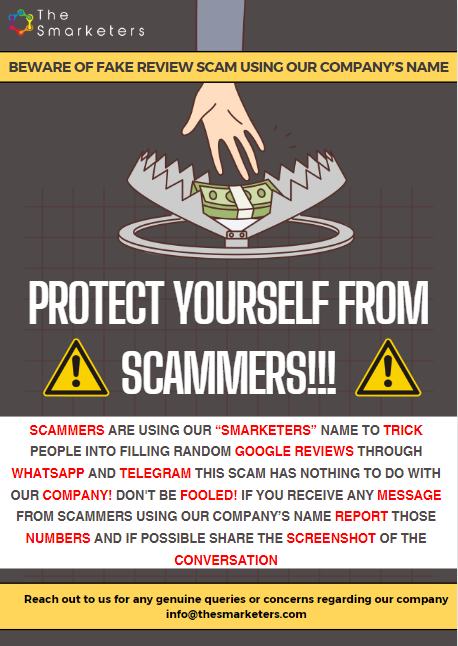Marketers juggle multiple operations on a daily basis. Identifying and tracking valuable leads, nurturing them via meaningful content (emails, personalized messages, campaigns, etc.), and making sales take much time and effort. While there are tools for simplifying different marketing operations, isn’t it easier to streamline all marketing and sales operations from a centralized hub?
Enter HubSpot marketing automation.
HubSpot is an excellent marketing automation platform for all your Inbound and ABM goals. HubSpot Workflows lies at the core of its automation wheel. A workflow is an automated process designed to perform a specific action (triggers) based on pre-set rules.
Workflows help you maximize your marketing and sales efforts. You can effortlessly nurture MQLs and SQLs without continuously reinventing the wheel for individual prospects taking the same actions. Automation eliminates errors and saves your team’s time while shortening the sales cycle.
This blog will focus on how workflows fit within HubSpot marketing automation.
How Workflows simplify marketing automation
The Hubspot Marketing Hub™ offers a centralized, easy-to-use platform to help teams target the right audience, convert more leads, and run Inbound or ABM campaigns at scale. HubSpot’s sales, marketing, and support software tools are integrated into the CRM. Since all the data is available in one place with Hubspot-integrated tools, automated workflows help deliver a connected customer experience.
Hubspot workflows allow marketing teams to filter their data to ensure that your leads get the right content at the right time. You can set enrollment criteria to enroll records and trigger specific actions on contacts, companies, tickets, associated records, etc., automatically. When used correctly, workflows help you structure Inbound and ABM campaigns.
For instance, you can use the workflow template in HubSpot’s ABM tool to define your ICPs and identify high-value target accounts. Even better, you can assign default properties to tag critical accounts and buying roles. Its inbuilt AI-powered recommendation engine ensures that you sell the right solution to target accounts at the right time. You can do all this within the HubSpot CRM comprising existing clients and qualified prospects. So, you always retain vital contact details while juggling various marketing and sales activities.
Different types of workflows
HubSpot workflows work efficiently for all its core hubs – marketing, sales, service, and operations.
Organizations mainly use five workflows to automate their business processes.
- Contact-based workflows
- Company-based workflows
- Deal-based workflows
- Ticket-based workflows
- Quote-based workflows
How to create different types of marketing automation workflows?
HubSpot’s marketing automation workflow lets you organize automated actions to help the sales team and customers throughout the sales pipeline. You can create Hubspot workflows from scratch or via templates based on organizational goals. There are numerous workflow templates available.
Once you’ve created a workflow within HubSpot, you will find it in the “Created in workflows” tab in the dashboard. However, workflows created from other sources (tickets, emails, forms, etc.) appear in the “Created in other tools” tab.
Let’s get into the stepwise process of workflows in HubSpot.
1. Choosing the object
Creating new marketing automation workflows requires users to set enrollment triggers – criteria that automatically enroll records in the workflow.
When creating a marketing automation workflow from scratch, you can choose the object based on the requirement of the team designing the workflow. Different objects include Contacts, Companies, Deals, Tickets, Quotes, Feedback, Subscriptions, Payments, and Conversations.
2. Workflow type
After choosing the object, the next task is to select the workflow type. Users can create a workflow and add enrolment triggers, actions, and delays that you can execute based on specific dates. For instance,
- Blank – where users can add their enrolment triggers, actions, and delays.
- Scheduled – to create a recurring workflow (daily, weekly, monthly, or annually).
If you choose a template to create a workflow, there are various options, like sending notifications when a meeting is scheduled, nurturing first conversations, notifying sales personnel about leads, etc. Users must follow a step-by-step approach as the template prescribes to create a new workflow.
3. Enrolment triggers
The next step is to set enrolment triggers. These must be set if the team initiates the records automatically in the workflow. However, this step is optional if the team wants to enroll the records manually.
4. Selecting filters for triggers
After setting the enrolment triggers, you must select the proper filters. Records are generally added to the workflow the first time they meet the enrolment triggers. If users intend to re-enroll, they can choose the triggers they intend to use for re-enrollment.
5. Adding actions and goals
Routine actions, including sending emails or creating tasks, can be saved without setting all the details. For instance, if users creating a workflow for an upcoming marketing campaign want to add an action of “Send Email.” You can do this even if the emails are not ready. Once the actions are set, emails can be finalized later and added accordingly.
Goals like measuring engagement while contacting customers during a marketing campaign can also be added while creating workflows.
6. Automation
After the workflow is set, the final step is to turn it on to start the automation process. HubSpot provides users with a review of enrollment before turning on the workflow.
You can integrate HubSpot workflows with Salesforce, Slack, etc. This is extremely useful for managing inbound marketing and ensuring smooth communication across the marketing channel.
Avoiding the common pitfalls
Workflows are essential tools to automate and streamline marketing. Following are some common mistakes that users should avoid while designing workflows:
- Complicated Workflows
Workflows help streamline the process. However, sometimes teams get carried away and add multiple if/then branches, and/or logic, and triggers. It is necessary to ensure the workflows are easy-to-follow.
This can be avoided by starting with the goal and working backward to design the workflow to meet that goal. Simplicity should be the aim while creating any workflow.
- Improper use of suppression settings
An enrollment trigger is the starting point for any workflow. While focusing on which records to enroll, it is equally essential to ensure which records must be suppressed (not enrolled).
For example, an email or communication meant for prospective clients should not go out to existing customers. So, if the enrollment gets triggered upon filing a particular form, you must ensure that existing clients are suppressed from this workflow. While creating workflows, suppression settings need to be checked and updated.
- Not using ‘Delays’
Delay action is an important checkpoint. After each ‘send email’ action, it is necessary to include a ‘delay’ action. You can incorporate three types of delays into a workflow. They are:
- Delay for a set amount of time (certain days, hours, or minutes)
- Delay until a specific day or time
- Delay until the occurrence of an event.
Incorporating the optimal delays will improve the efficacy of the workflows.
- Not testing the workflow
Once the workflow is ready, testing it before deploying is essential. HubSpot allows users to test their workflows to ensure they are working as intended. Users can use either the ‘Test Criteria’ for checking specific criteria or the ‘Test Feature’ for a particular feature.
Using HubSpot workflows to nurture leads
Generating and nurturing leads is central to all marketing teams. Lead nurturing involves the sales team trying to develop a robust and long-lasting relationship with the leads/customers by supporting them at every stage of their customer lifecycle.
Using HubSpot workflows helps ensure that the leads are converted into regular customers and get the best experience throughout their buying process.
HubSpot workflows allow the sales team to assign lead owners, track the status of leads, send automatic emails, send updates, manage leads effectively, and save a lot of time for the marketing team. Marketing teams can configure their marketing campaign by contacting their target audience and tracking the interest of prospective buyers by creating various workflows.
To effectively use the Hubspot marketing automation platform for nurturing leads, it would be advisable to have a well-thought-out, strategic nurturing plan to maximize efficacy.
Below are the basic steps for running a successful nurturing campaign:
- Determine the objective of the lead nurturing campaign
- Identify the target demographic for the campaign
- Obtain in-depth knowledge of each lead’s stage of their buyer’s journey. There are three stages of a buyer’s journey: awareness, consideration, and decision.
- Set up the campaign using HubSpot’s workflows
- Test your workflow and update it if necessary to optimize the success of your campaign.
Implementing the above steps will streamline the lead nurturing campaign with clear directions at every stage. Leveraging HubSpot’s workflows will only boost performance and improve the campaign’s effectiveness.
Organizations automating various parts of the lead nurturing process through HubSpot can deliver a seamless customer experience.
Now that we have seen how to streamline lead nurturing campaigns, we need to see how to measure the effectiveness of these campaigns, what metrics or KPIs to use, and how important each KPI is.
According to most marketers, the crucial KPIs include:
- Open/click rate
- Conversion rate
- Customer satisfaction
- ROI
- Sales qualified leads (SQLs)
HubSpot Workflows FTW
As you can see, you can create workflows to manage every aspect of your marketing and sales cycle, the two core pillars of Inbound and ABM. Since automated workflows optimize your sales and marketing strategies to drive more conversions and sales, your marketing campaigns deliver stellar results.
HubSpot workflows minimize manual data entry and reduce duplications through automation, maximizing the marketing team’s performance. This is guaranteed to improve the sales processes and simplify day-to-day tasks through automation and clear guidelines on how to proceed at every stage.
Thanks to automated workflows, you can keep your high-priority accounts consistently engaged and delighted!
How can The Smarketers help?
As an Inbound + ABM agency and a HubSpot Platinum Partner, every core team member at Smarketers is HubSpot and Inbound certified. We work with organizations to attract, engage, and captivate your target demographic. By leveraging compelling ABM strategies with brilliant Inbound Marketing, we work to create long-lasting relationships, improve deal velocity, and yield higher ROI.
Our HubSpot services range from onboarding to helping organizations set up dashboards and campaigns. Smarketers is here to help you seamlessly transition to HubSpot. This includes everything from the technical setup to the migration of data and assets.Based on your organization’s KPIs, Smarketers will set up tailored report dashboards and analytics that offer the necessary visibility. Get in touch with us to know more.