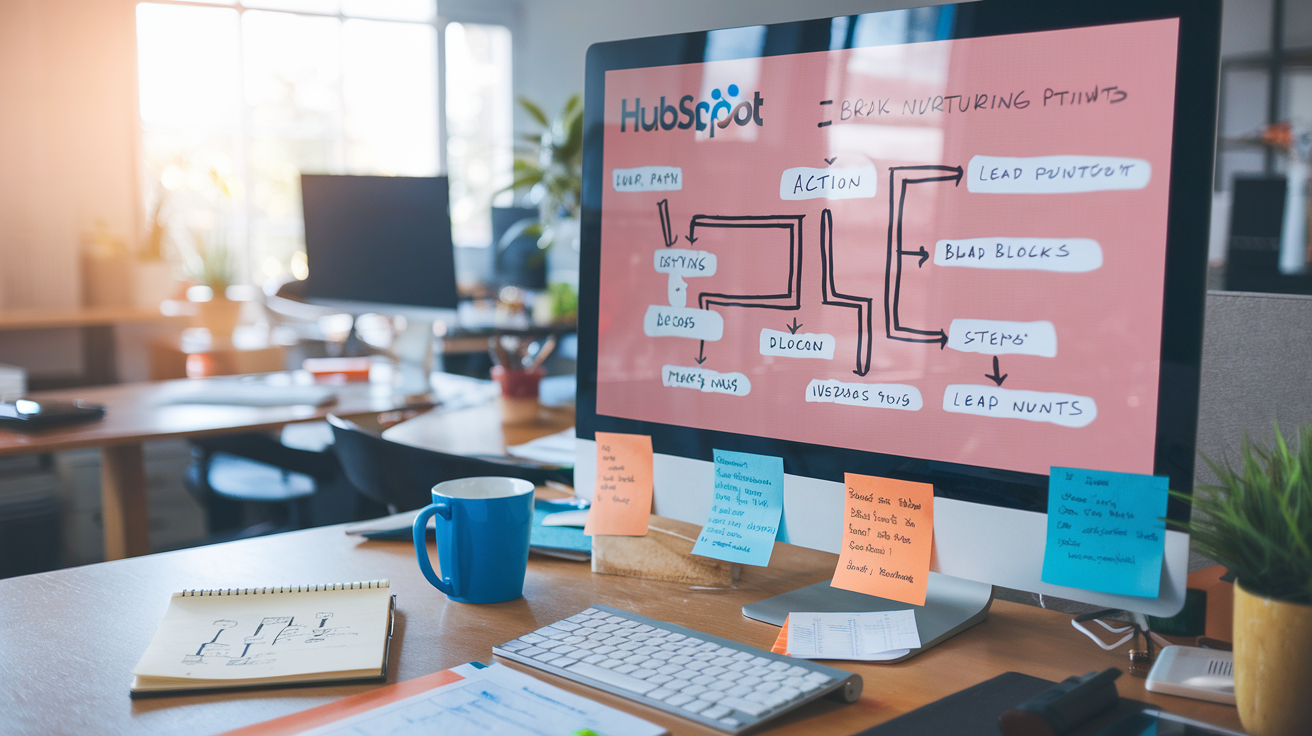Table of Contents
- 1) Understanding HubSpot Workflows
- 2) Getting Started: Setting Up Your First Workflow
- 3) Exploring Different Types of Workflows
- 4) Designing Effective Workflows
- 5) Enrollment Triggers and Criteria
- 6) Workflow Actions and Logic
- 7) Timing and Delays
- 8) Advanced Workflow Techniques
- 9) Lead Nurturing Strategies
- 10) Aligning Workflows with Sales Processes
- 11) Measuring and Optimising Workflow Performance
- 12) Troubleshooting and Common Challenges
- 13) Compliance and Privacy Considerations
- 14) Scaling Your Workflow Automation
- Summary
- FAQs on HubSpot Workflows for B2B Business Owners
Only 15% of marketers feel confident in their lead nurturing strategy. Let that sink in.
You’ve got leads entering your funnel, but they’re disappearing faster than free donuts in the break room. The frustration is real.
HubSpot lead nurturing isn’t just another marketing buzzword—it’s the difference between leads that convert and leads that forget you exist. I’ve seen companies triple their conversion rates with the right approach.
In this guide, I’ll show you exactly how to build nurturing workflows that feel personal, not pushy. You’ll learn the automation secrets top HubSpot users don’t share publicly.
But first, let me ask you something that might make you uncomfortable: do you actually know what happens to your leads after they download that ebook?
1) Understanding HubSpot Workflows
What Are HubSpot Workflows?
HubSpot workflows are the secret sauce behind effective lead nurturing. Think of them as your marketing autopilot – they execute a series of actions automatically based on triggers or conditions you set up.
Want to send a welcome email when someone downloads your whitepaper? That’s a workflow. Need to notify your sales team when a lead visits your pricing page three times? Also a workflow.
At their core, workflows help you deliver the right message to the right person at exactly the right time – without having to manually push buttons every step of the way.
The beauty of HubSpot’s workflow tool is its flexibility:
- Contact-based workflows: Trigger actions based on contact properties or behaviors
- Company-based workflows: Automate processes based on company attributes
- Deal-based workflows: Move prospects through your sales pipeline automatically
- Ticket-based workflows: Streamline your customer service processes
No coding required. Just point, click, and set your lead nurturing on autopilot.
Benefits of Using Workflows in B2B Marketing
B2B sales cycles are long and complex. That’s just reality. But HubSpot workflow automation transforms how you navigate these lengthy journeys.
First off, consistency becomes your superpower. Every lead gets the same high-quality experience, even when your team is sleeping or focused elsewhere.
Time savings? Massive. What used to take hours of manual work happens automatically. Your marketing team can stop drowning in repetitive tasks and focus on strategy instead.
The targeting precision is where things get really interesting. You can create hyper-personalized experiences based on:
- Industry-specific pain points
- Company size or revenue
- Engagement level with previous content
- Position in the buying journey
Your leads feel understood rather than just marketed to. And the data shows this matters – personalized nurturing typically generates 20% more sales opportunities.
Plus, with workflow analytics, you can see exactly which sequences drive conversions and which need tweaking. No more flying blind with your nurturing strategies.
2) Getting Started: Setting Up Your First Workflow
Navigating the HubSpot Workflow Tool
Ever feel lost when you first open HubSpot’s workflow tool? Been there. The interface might look intimidating at first, but it’s actually pretty intuitive once you get the hang of it.
To find the workflow tool, head to Automation > Workflows in your HubSpot account. The dashboard shows all your active, inactive, and draft workflows. Think of it as your command center for lead nurturing magic.
The left sidebar is where you’ll set enrollment triggers – basically, what causes a contact to enter your workflow. These could be form submissions, list memberships, or property changes. This is the foundation of your HubSpot lead nurturing strategy.
The canvas in the middle? That’s where you’ll build your workflow by dragging and dropping actions. It’s like playing with digital building blocks, except these blocks convert leads.
Creating a Simple Workflow
Starting small is the way to go. Here’s a quick breakdown:
- Click “Create workflow” and select “Contact-based” for lead nurturing
- Name your workflow (be specific – future you will thank you)
- Set your enrollment trigger (maybe “Contact filled out form X”)
- Add your first action – typically an email
- Set a delay (don’t bombard people!)
- Add your second action
The beauty of HubSpot workflow automation is you can start super simple. Maybe just two emails with a 3-day delay between them. As you get more comfortable, you can add branches based on contact behavior.
Pro tip: Always test your workflow before setting it live. Send yourself through the journey first. Nothing kills credibility faster than automation gone wrong.
3) Exploring Different Types of Workflows
A. Contact-Based Workflows
Contact-based workflows are the bread and butter of HubSpot lead nurturing. They’re triggered by contact properties or behaviors, making them perfect for personalized communication.
Think about it – when someone downloads your ebook, you can automatically send them a thank you email, followed by related content three days later. No manual work required.
The real magic happens when you segment your contacts. Maybe you want different workflows for marketing-qualified leads versus sales-qualified leads. Or perhaps you need separate nurturing paths for different industries.
Some powerful triggers for contact workflows include:
- Form submissions
- Email interactions
- Page views
- CRM property changes
- List membership changes
B. Company-Based Workflows
Selling to businesses? Company-based workflows are your secret weapon for account-based marketing in HubSpot.
These workflows trigger based on company properties like industry, revenue, or employee count. Perfect for B2B lead nurturing strategies where multiple stakeholders from the same company are involved.
You could automatically assign a sales rep to all contacts from high-value companies, or send industry-specific content to everyone from the healthcare sector.
C. Deal-Based Workflows
Deal-based workflows keep your sales process moving like a well-oiled machine.
When a deal moves to “Proposal Sent,” your workflow can automatically remind the sales rep to follow up in three days. If the deal value exceeds $10,000, it can notify the sales manager for special attention.
These workflows help prevent deals from getting stuck and ensure consistent follow-up – crucial for converting leads into customers.
D. Ticket-Based Workflows
Customer service matters for lead nurturing too. Ticket-based workflows help you deliver consistent support experiences that build trust.
When someone submits a support ticket, your workflow can automatically route it to the right team, send the customer a confirmation, and alert relevant stakeholders.
For high-priority tickets from leads in the decision stage, you might fast-track resolution to demonstrate your stellar support.
E. Custom Object Workflows
Custom object workflows take HubSpot automation to the next level for businesses with unique data models.
Maybe you run events and need workflows based on registration data. Or perhaps you sell products with specific attributes that affect your nurturing strategy.
Custom objects let you create workflows around any entity that matters to your business – events, products, projects, locations – you name it.
Just remember: with great power comes great responsibility. Start simple, then gradually build more complex workflows as you master the basics of HubSpot lead nurturing.
4) Designing Effective Workflows
Mapping Out the Customer Journey
Want to know the secret to killer HubSpot workflows? It’s all about understanding your customer’s path from “just browsing” to “shut up and take my money.”
Start by plotting key touchpoints. What happens after someone downloads your whitepaper? When do they typically request a demo? Map these moments on a simple timeline and—boom—you’ve got your workflow skeleton.
Your journey map should include:
- Entry points (form submissions, page visits)
- Engagement signals (email opens, specific page views)
- Decision points (requesting pricing, booking demos)
- Conversion goals (becoming a customer)
Don’t overcomplicate this. A messy whiteboard with sticky notes beats a fancy flowchart that nobody follows.
Personalisation and Segmentation
Nobody likes being “Dear Valued Customer,” right? This is where HubSpot workflow automation really shines.
Segment your leads based on:
- Industry (different pain points for healthcare vs. finance)
- Behavior (downloaded pricing = bottom-funnel)
- Company size (enterprise needs differ from small business)
- Engagement level (active vs. dormant leads)
Then personalize like a pro:
If contact.industry = "Healthcare" → Send healthcare case study
If page_viewed = "Pricing" → Trigger sales follow-up
If lead_score > 70 → Add to high-priority workflow
The magic happens when you combine journey mapping with personalization. That’s how you create B2B lead nurturing strategies that don’t feel like marketing at all—they feel like mind reading.
5) Enrollment Triggers and Criteria
Understanding Enrollment Triggers
Enrollment triggers are the backbone of any successful HubSpot lead nurturing campaign. They’re what kick your contacts into a workflow at exactly the right moment.
Think about it – timing is everything in lead nurturing. Send a follow-up too early, you’re annoying. Too late, and your prospect has already moved on.
HubSpot offers several trigger types that make your workflows smart:
- Form submissions: When someone fills out that landing page form
- List membership: As soon as someone qualifies for a specific list
- Property changes: When a contact’s data point changes (like lead status)
- Event-based: After a contact views a specific page or clicks an email
The magic happens when you combine triggers. Maybe you want to nurture leads who downloaded your ebook (form submission) AND visited your pricing page (event) but AREN’T already sales qualified (property value).
PRO TIP: Don't over-complicate your triggers. Start simple and expand as you learn what works.
Managing Suppression Lists
Nothing kills your lead nurturing faster than sending the wrong content to the wrong people. That’s where suppression lists come in clutch.
Suppression lists are basically your “do not contact” guardrails. They keep certain contacts from receiving specific communications, even if they technically qualify for your workflow.
You might use suppression lists to:
- Exclude current customers from prospect-focused campaigns
- Keep sales-ready leads out of early-stage nurturing
- Prevent content overlap between multiple active workflows
- Honor contact preferences and communication limits
In HubSpot, you’ll set these up as regular contact lists, then add them in the “Suppression” tab when building your workflow. The platform will automatically skip anyone on that list, saving you from awkward situations and potential unsubscribes.
Update these lists regularly as contact statuses change. Your workflow is only as smart as the data feeding it.
6) Workflow Actions and Logic
Overview of Workflow Actions
Want to know what really makes HubSpot workflows powerful? It’s the actions. Think of them as the muscle behind your lead nurturing strategy.
HubSpot offers a robust set of workflow actions that can transform your marketing automation from basic to brilliant. These aren’t just email triggers – they’re sophisticated tools that can:
- Send personalized emails based on specific contact behaviors
- Update contact properties automatically (goodbye manual data entry!)
- Create tasks for your sales team when leads reach certain thresholds
- Rotate leads to different reps based on custom criteria
- Notify team members when high-value prospects take action
The magic happens when you stack these actions strategically. For example, you might set up a workflow that sends a welcome email, waits two days, checks if they’ve opened it, then takes different paths based on that engagement.
Utilising If/Then Branches
If you’re still building linear workflows without branches, you’re missing out on serious lead nurturing potential.
If/then branches in HubSpot are game-changers for B2B lead nurturing. They let your workflows make decisions based on what your contacts actually do, not just what you hope they’ll do.
Here’s what makes them so powerful:
- They create personalized experiences at scale
- They prevent sending irrelevant content to uninterested prospects
- They help move sales-ready leads through your pipeline faster
For example, if someone clicks on a pricing link in your email, you can immediately route them to your sales team. If they click on an educational resource instead, you can continue nurturing them with helpful content.
The best part? You can nest these branches, creating sophisticated decision trees that respond intelligently to every interaction.
7) Timing and Delays
Implementing Delays in Workflows
Timing is everything in lead nurturing. Seriously. Send too many emails too quickly, and you’ll come across as desperate. Space them too far apart, and your leads will forget who you are.
HubSpot workflows give you killer control over timing with delay actions. These are your secret weapon for creating natural-feeling nurture sequences.
Here’s how to nail the delay game:
- Add a delay after enrollment to give new leads breathing room
- Insert delays between emails (24-72 hours works well for most B2B audiences)
- Use “delay until specific date” for time-sensitive campaigns
- Try “delay until business hours” to ensure your messages arrive when people are actually working
What’s cool about HubSpot’s advanced workflow techniques is how you can create branching logic based on user behavior. Someone opened your email? Maybe they only need a 1-day delay before the next touchpoint. Someone ignored it? Give them 3-4 days before trying again.
Best Practices for Timing
Getting your workflow timing right isn’t guesswork. The data doesn’t lie:
- Tuesday and Thursday mornings typically see higher engagement rates for B2B audiences
- Wait 3-5 days between nurturing emails in most B2B lead nurturing strategies
- Trigger immediate responses for high-intent actions (like pricing page visits)
- Slow down the cadence as leads progress down the funnel
Don’t just set it and forget it. Check your workflow performance metrics regularly. Are people dropping off after email #3? Maybe that’s where your timing needs adjustment.
And remember: your prospects are human beings with busy schedules. Respect their time by spacing out communications appropriately.
8) Advanced Workflow Techniques
Using Goal Criteria
Ever notice how some lead nurturing campaigns just fizzle out? That’s often because they lack clear goals. In HubSpot advanced workflows, goal criteria are game-changers.
Think of goal criteria as your workflow’s finish line. When a contact hits this marker, they’ve completed the journey you mapped out. Smart marketers set up goals like “booked a demo” or “downloaded three resources.”
Here’s the magic: once contacts meet your goal, HubSpot automatically removes them from the workflow. This prevents annoying people who’ve already taken your desired action.
Goal Types Worth Setting:
- Form submissions (prospect completes a high-value form)
- Specific page visits (pricing page, product details)
- Email clicks on bottom-funnel content
- Deal creation in your CRM
The data you get is pure gold. You’ll see exactly how many leads reached your goals, giving you concrete conversion metrics for your B2B lead nurturing strategies.
Integration with Other Tools
Your HubSpot workflows don’t have to live on an island. The real power kicks in when you connect them with your tech stack.
HubSpot’s workflow automation shines when paired with:
- Slack: Get instant notifications when high-value leads take specific actions
- Zoom: Automatically schedule and send meeting links when prospects request demos
- Salesforce: Sync lead scoring data bi-directionally for sales alignment
The coolest part? Webhooks. These let your HubSpot workflows trigger actions in virtually any system with an API.
For example, when a lead hits a certain score threshold, you could automatically:
- Create a task in Asana for your sales team
- Add the contact to a custom audience in Facebook Ads
- Generate a personalized video through Vidyard
A/B Testing Workflows
The most sophisticated marketers don’t guess—they test.
Split your contacts into different workflow paths and watch what happens. Maybe one group gets emails on Tuesdays at 10am, while another receives them Thursdays at 3pm. Or test different content sequences altogether.
Quick tip: only test one variable at a time. If you change both your email subject line AND your sending time, you’ll never know which made the difference.
When analyzing results, look beyond open rates. The metrics that matter for advanced HubSpot workflow techniques include:
- Goal completion rate (which workflow variation drove more conversions?)
- Time to goal completion (which path moved leads through faster?)
- Unsubscribe rates (which sequence kept people more engaged?)
The insights you’ll gain will transform your lead nurturing with HubSpot from gut-feel to data-driven strategy.
9) Lead Nurturing Strategies
Building Effective Lead Nurturing Workflows
HubSpot workflows are your secret weapon for lead nurturing that actually works. Think of them as your digital sales rep who never sleeps, never forgets to follow up, and delivers the right message at exactly the right time.
Start by mapping your customer journey. Where do leads typically drop off? What questions do they have at each stage? Once you know this, you can build workflows that address these specific pain points.
Here’s what makes a workflow effective:
- Trigger-based actions – Don’t just blast emails on a schedule. Respond to what your leads are actually doing
- Progressive profiling – Gradually collect more info instead of asking for everything upfront
- Multi-channel approach – Mix email with SMS, social media engagement, and even direct mail for high-value prospects
The most successful HubSpot workflows I’ve seen combine behavior-based triggers with targeted content. When someone downloads your pricing guide, don’t send them generic content. Hit them with case studies showing ROI and a gentle nudge toward booking a demo.
Re-Engagement Campaigns
We’ve all been there – that database full of leads who’ve gone cold. They downloaded one thing six months ago and then… crickets.
Don’t write them off yet. Your re-engagement workflow might be the most profitable campaign you run this year.
The trick is acknowledging the elephant in the room. Start with something like: “We noticed you haven’t been opening our emails lately…” Then offer something genuinely valuable – not just another sales pitch.
Try these proven re-engagement tactics:
- The “We’ve missed you” email with an exclusive resource
- A quick survey asking what content they’d actually find useful
- The breakup email (“Should we stop sending you stuff?”)
That last one works surprisingly well. People hate the idea of missing out, even on emails they weren’t reading.
The best part about setting up these workflows in HubSpot? You can set clear goals and measure exactly how many cold leads you’re bringing back to life.
10) Aligning Workflows with Sales Processes
Sales and Marketing Alignment
The classic tension between sales and marketing teams? It’s killing your lead nurturing efforts. When your marketing team is busy celebrating new leads while your sales team complains about their quality, your HubSpot workflows aren’t reaching their potential.
Truth bomb: effective lead nurturing happens when sales and marketing work as one unified force.
Start by creating shared definitions in HubSpot:
- What exactly is a Marketing Qualified Lead?
- When should a lead transfer to sales?
- What actions trigger sales follow-up?
Create a service level agreement (SLA) that outlines:
- How quickly sales will follow up on marketing-qualified leads
- What feedback loops exist for rejected leads
- Which metrics both teams are measured against
Your HubSpot workflows should mirror this agreement. For example, set up automatic notifications to sales when leads perform high-intent actions like viewing pricing pages. Or create workflows that automatically enroll prospects in re-nurturing campaigns if sales doesn’t connect after a certain number of attempts.
Automating Sales Tasks
Your sales team shouldn’t waste time on manual tasks when they could be closing deals. HubSpot workflow automation isn’t just for marketing—it’s a sales productivity supercharger.
Smart teams use HubSpot workflows to:
- Automatically create tasks when leads reach specific scores
- Send personalized follow-up emails after sales calls
- Notify reps when dormant prospects return to the website
- Route leads to the right sales rep based on territory or expertise
- Schedule meetings without the back-and-forth email dance
The magic happens when you connect these automations to your CRM data. Set up workflows that trigger different sales processes based on deal stage, company size, or product interest. This ensures your sales process stays consistent while still feeling personalized to each prospect.
Remember: the goal isn’t automation for automation’s sake. It’s about freeing your sales team to do what humans do best—build relationships and solve problems.
11) Measuring and Optimising Workflow Performance
Key Metrics to Track
You’ve got your HubSpot workflows running smoothly, but are they actually delivering results? Don’t fly blind. Here are the metrics that actually matter:
- Enrollment Rate: How many contacts are entering your workflows? Low numbers might signal targeting issues.
- Completion Rate: Are people making it through your entire nurture sequence? If not, you’ve got a drop-off problem somewhere.
- Goal Conversion Rate: The big one. What percentage of contacts are completing your desired action? This directly shows your workflow’s effectiveness.
- Email Performance: Open rates, click-through rates, and unsubscribe rates within workflow emails tell you if your content resonates.
- Progression Timing: How quickly do leads move between stages? Sometimes slower isn’t bad – quality nurturing takes time.
Analysing Workflow Reports
HubSpot’s workflow reports aren’t just pretty charts – they’re goldmines of optimization opportunities:
- Look for bottlenecks: Where do contacts get stuck? Is there a specific email or action that’s causing drop-offs?
- Segment performance: Different audience segments might respond differently. Break down your reports by buyer persona, industry, or lead source.
- A/B test comparison: Run parallel workflows with slight variations to see which performs better. Maybe one email subject line crushes the other.
- Time-based analysis: Check if performance varies based on enrollment day or time. Monday morning enrollments might outperform Friday afternoon ones.
- Action sequence optimization: Analyze which action combinations drive the highest conversion rates, then double down on those patterns.
12) Troubleshooting and Common Challenges
Common Workflow Issues
Ever spent hours building a HubSpot workflow only to find it’s not working as expected? You’re not alone. The most frequent headaches include:
- Contact enrollment issues: Contacts aren’t being added to your workflow because your enrollment triggers are too restrictive
- Email timing problems: Emails sending at weird hours because you didn’t set delivery windows correctly
- Automation bottlenecks: Workflows getting stuck because of conflicting priorities or dependency chains
- Segmentation gone wrong: Using list criteria that accidentally exclude important leads
I once had a client who couldn’t figure out why their lead nurturing workflow was empty. Turns out, they had accidentally set a property filter requiring “Lead Score > 100” when their scoring system only went to 100. Oops!
Debugging Your Workflows
When something’s broken, don’t panic. Try these troubleshooting steps:
- Check your enrollment triggers first – they’re usually the culprit
- Run test contacts through your workflow manually
- Review your workflow history for specific contacts
- Use the “Test mode” feature to simulate workflow actions
- Check for conflicting automation rules or competing workflows
Best Practices to Avoid Pitfalls
The best HubSpot lead nurturing problems are the ones you never experience. Here’s how to stay out of trouble:
- Name your workflows clearly (not “Copy of Copy of Lead Nurture v3”)
- Document your workflow logic outside HubSpot
- Test with sample contacts before going live
- Set up performance monitoring alerts
- Regularly audit your active workflows
- Keep an eye on email deliverability metrics
- Create “safety valve” conditions to prevent automation loops
Remember that HubSpot workflow automation is powerful, but with great power comes the need for careful planning!
13) Compliance and Privacy Considerations
GDPR and CAN-SPAM Compliance
Look, nobody gets excited about compliance, but ignoring it is a fast track to serious trouble with your lead nurturing efforts.
When running HubSpot lead nurturing campaigns, you’ve got to play by the rules – specifically GDPR in Europe and CAN-SPAM in the US. The consequences? Massive fines and damaged reputation.
Here’s what you need to nail:
- Explicit consent: Gone are the days of pre-checked boxes. Your leads need to actively opt in.
- Unsubscribe options: Every single email needs a clear, one-click unsubscribe link.
- Privacy policies: Be transparent about how you’re using their data in your HubSpot workflows.
HubSpot actually makes compliance easier with built-in tools like double opt-in features and subscription preference centers. Use them!
Managing Data Securely
Your leads trust you with their information. Don’t mess that up.
In your HubSpot lead nurturing strategy, data security isn’t optional – it’s fundamental. Here’s how to keep things locked down:
- Regularly audit who has access to your HubSpot portal
- Set appropriate user permissions based on roles
- Never export lead data to unsecured locations
- Purge outdated contact information you no longer need
The smart move? Create a documented data handling policy specifically for your HubSpot lead nurturing workflows. This protects both your customers and your business.
Remember – secure data practices aren’t just about avoiding fines; they build trust with your prospects in ways your competitors might be overlooking.
14) Scaling Your Workflow Automation
Cloning and Reusing Workflows
Growing your lead nurturing operation doesn’t mean starting from scratch every time. HubSpot’s workflow cloning feature is your secret weapon for scaling without the headache.
Here’s the thing about successful HubSpot workflow automation – once you’ve built something that works, reuse it! Found a workflow that’s crushing it with your software demo requests? Clone it and adapt it for your ebook downloads.
To clone a workflow:
- Open the workflow you want to duplicate
- Click the “Actions” dropdown
- Select “Clone”
- Name your new workflow
- Customize as needed
The best part? You keep all the logic and structure while tweaking just the parts that matter for your new campaign. This saves hours of rebuilding and testing time.
One client of mine cloned their high-performing webinar follow-up workflow and modified it slightly for five different industry segments. Their lead conversion jumped 43% because each audience received more relevant content.
Workflow Organisation Strategies
Your HubSpot workflows are like your digital filing cabinet. Without organization, you’ll waste time hunting for what you need.
Smart naming conventions make all the difference:
- Include the goal: “SQLs-from-Pricing-Page”
- Add dates: “2023-Q4-Product-Launch”
- Note audience segments: “Enterprise-Clients-Renewal”
Group similar workflows using folders based on:
- Buyer journey stage (Awareness, Consideration, Decision)
- Department ownership (Marketing, Sales, Customer Success)
- Campaign or initiative
Don’t forget documentation! Add notes within each workflow explaining its purpose, triggers, and how it connects to other workflows.
Summary
Taking Your B2B Marketing to the Next Level
Gone are the days when B2B marketing meant cold calling and generic email blasts. With HubSpot lead nurturing, you’re not just collecting leads – you’re building relationships that convert.
Think about it. Your top competitors aren’t just using HubSpot – they’re mastering it. They’re creating personalized journeys that make prospects feel understood at every touchpoint.
Want to join them? Here’s your action plan:
- Audit your current workflows – Look for gaps where leads get stuck or drop off. Those are golden opportunities.
- Segment like you mean it – The more targeted your approach, the better your results. Industry-specific workflows convert 47% better than generic ones.
- Embrace the ecosystem – Connect HubSpot with your CRM, social platforms, and analytics tools for a seamless experience.
- Test obsessively – A/B test your workflow emails, timing, and triggers. Small improvements compound dramatically.
The B2B companies crushing it with HubSpot don’t view lead nurturing as a “set it and forget it” tactic. They treat it as a living strategy that evolves with their audience’s needs.
Remember how we talked about multi-channel nurturing? That’s your competitive edge. While others focus solely on email, you’ll be creating cohesive experiences across email, social, SMS, and even direct mail when appropriate.
Your HubSpot workflows aren’t just automation – they’re your silent sales team working 24/7 to move prospects through your funnel with personalized precision.
FAQs on HubSpot Workflows for B2B Business Owners
1) How can I create effective HubSpot Workflows for lead nurturing in my B2B business?
Creating killer HubSpot Workflows doesn’t have to be rocket science. Start by mapping your customer journey and identifying key touchpoints where automation makes sense. Think about those moments when a prospect needs a gentle nudge.
First, segment your leads based on behavior, industry, or pain points. The magic happens when you get specific. A manufacturing CEO needs different nurturing than a marketing manager in healthcare.
Next, build workflows that trigger based on meaningful actions:
- When someone downloads your industry report
- After they visit your pricing page twice
- When they haven’t engaged in 30 days
Set realistic goals for each workflow. Are you moving them to a demo? Downloading a case study? Be crystal clear about what success looks like.
The content sequence matters enormously. Try this proven pattern:
- Value-first educational content
- Problem-agitation content
- Solution-focused material
- Social proof and testimonials
- Low-pressure call-to-action
2) What are the best practices for optimising HubSpot Workflows for higher conversion rates?
The workflows that convert aren’t always the flashiest – they’re the smartest. Testing is your best friend here. Create two versions of your workflow with different email subject lines, send times, or CTAs, then let the data tell you what works.
Pay close attention to timing. Bombarding prospects daily will tank your results. Space out your touches and respect their inbox. For B2B, this often means 5-7 days between emails.
Personalization goes way beyond “Hi {first_name}.” Use the data you’ve collected to reference their specific challenges, industry, or previous interactions with your brand.
Monitor these key metrics religiously:
- Email open rates (aim for 20%+ in B2B)
- Click-through rates (3-5% is solid)
- Conversion rates by workflow stage
- Workflow completion percentage
When something’s not working, don’t be afraid to make real-time adjustments. That’s the beauty of HubSpot – you can optimize on the fly.
3) How can I integrate HubSpot Workflows with our existing CRM system?
If you’re using another CRM alongside HubSpot, integration is crucial for keeping your data clean. HubSpot offers native integrations with popular CRMs like Salesforce, Microsoft Dynamics, and SugarCRM.
For native integrations, head to the Marketplace in your HubSpot account. The setup wizards walk you through field mapping and sync settings. The key is deciding which system is your “source of truth” for different data points.
Don’t panic if you’re using a less common CRM. You’ve got options:
- Use Zapier as a bridge between systems
- Leverage HubSpot’s API for custom integration
- Explore specialized integration platforms like Integromat
Whatever route you take, ensure bidirectional syncing of crucial fields like:
- Contact information and lead status
- Deal stages and values
- Key interaction history
4) What advanced HubSpot Workflow techniques can help scale our marketing automation?
Ready to level up? Try these advanced techniques that most B2B companies miss.
Implement branching logic in your workflows to create truly personalized journeys. If someone opens email 1 but doesn’t click, send them down path A. If they click but don’t convert, try path B. This dynamic approach yields conversion rates up to 3x higher than linear workflows.
Use lead scoring within workflows to automatically qualify leads. Set up point values for specific behaviors, and when someone hits your threshold score, trigger sales notifications or move them to a high-priority nurture track.
Creating enrollment triggers based on predictive analytics is where the real magic happens. HubSpot’s machine learning can help identify which leads are most likely to convert, allowing you to enroll them in special workflows.
5) How do I ensure compliance with GDPR and CAN-SPAM when using HubSpot Workflows?
Nobody wants a compliance headache. The good news? HubSpot has built-in tools to help you stay legal.
For GDPR compliance, always ensure you have explicit consent before adding contacts to marketing workflows. HubSpot’s subscription types let you track exactly what communications each contact has opted into.
Set up your workflows to respect these preferences automatically. If someone unsubscribes from marketing emails, HubSpot will prevent them from receiving future communications, even if they’re enrolled in active workflows.
Document your data processing activities clearly, including what personal data you’re collecting and how long you’ll keep it. This isn’t just good practice—it’s required by GDPR.
For CAN-SPAM compliance, make sure every email in your workflow includes:
- Your physical address
- Clear “unsubscribe” options
- Honest subject lines that match content
Remember that B2B communication has slightly different rules in some regions, but it’s safest to apply the strictest standards across all your workflows.
Mastering HubSpot lead nurturing workflows can transform how you engage with prospects and move them through your sales funnel. From setting up your first workflow to implementing advanced techniques like branching logic and personalization, you now have the tools to create sophisticated nurturing journeys that respond to your leads’ behaviors and needs. Remember that effective workflows aren’t just about automation—they’re about delivering the right message at the right time while maintaining compliance with privacy regulations.
As you implement these strategies, continuously measure and optimize your workflow performance. Start small, test thoroughly, and gradually scale your automation as you gain confidence. The most successful B2B companies don’t view workflows as a “set it and forget it” solution but as dynamic tools that evolve with their business needs and customer expectations. By aligning your workflows with your sales processes and regularly reviewing your metrics, you’ll create a lead nurturing system that consistently delivers qualified prospects to your sales team and drives sustainable business growth.