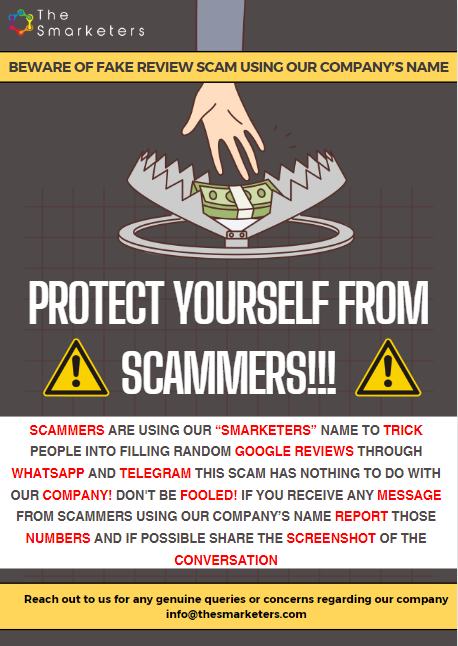Are you still struggling with multiple task-specific tools and applications to complete one project? Plugging data from one system to another, accessing analytics from multiple locations, keeping marketing and sales on the same page…there is no end.
And let’s face it — these mundane tasks are inevitable and critical for business growth and success.
But what if you could have a suite of solutions under one roof that combines everything you need for your marketing processes?
Yes, you read that right. And such a solution is called integration — HubSpot integration, to be precise.
From connecting to a third-party server to sharing documents across different departments, HubSpot integrations lead the way in process optimization, streamlining workflows, breaking down data silos, reducing human errors, and equipping staff for optimal performance.
As more businesses turn towards this comprehensive platform to stay ahead of the competition, it’s clear that Hubspot is revolutionizing how we view business integration solutions today.
Let HubSpot’s versatile integration strategies work for you — experience less stress, more control, and improved performance. This HubSpot integrations guide will shed light on HubSpot’s valuable features and how to use them correctly to improve everyday business operations.
Why Your Business Needs HubSpot Integrations
Integrating various systems, tools, and software stacks across departments can be challenging when launching cloud-based inbound marketing campaigns. But marketers can efficiently manage campaigns while accessing reliable data sets by integrating cloud services into a single HubSpot instance.
HubSpot integrations can be grouped based on their functionalities.
Customer Relationship Management (CRM)
HubSpot integrations can be a powerful asset in the customer relationship management sphere for B2B businesses. Integrating with an expansive selection of third-party applications, this CRM software grants companies access to robust capabilities such as contact and event monitoring, sales automation, and project management.
Content Management Systems
Built for marketers, developers, and IT teams, HubSpot’s CMS integration gives
access to thousands of resources and functionalities to create powerful strategies tailored for maximum efficiency. From drag-and-drop website builder, web hosting, and blog maker to serverless functions, site performance monitoring, and more, HubSpot CMS can be your gateway to unlocking a range of innovative possibilities.
Business Analytics
HubSpot offers an array of powerful integrations for businesses to stay ahead in the digital analytics landscape. Organizations can benefit from data-driven decisions faster than ever with tailored dashboards and analysis performance tracking capabilities. From granular insights to comprehensive business tools, these unique features enable any organization, no matter its size or industry access valuable insight into its operations in real time.
The Most Popular HubSpot Integrations To Look Out for in 2023
Ready to explore the power of HubSpot integrations but unsure where to begin?
We have compiled a list of some of the best HubSpot integrations in 2023 that you must keep on your radar to boost your business (and make life easier for you and your customers).
Customer Relationship Management (CRM)
- Salesforce – Salesforce is a cloud-based platform that makes it easier to manage customer data, segment & score leads, set up automated workflows, and improve customer communication with personalized experiences. You can integrate it with Salesforce’s cloud-based system for sales automation.
Many companies use a HubSpot instance and its integrations with Salesforce to track customer behavior and successes from start to finish efficiently. Explore the power of HubSpot CRM systems with Salesforce and bring out the best leads.
- Microsoft Dynamics – Microsoft Dynamics incorporates HubSpot for a comprehensive and integrated experience through HubSpot and Dynamics integrations.
This integration gives you access to all features of HubSpot and Microsoft Dynamics’ cloud platform – you can leverage a unique customer relationship management system that supports higher levels of customer satisfaction and drives sales opportunities. With Microsoft Dynamics, your CRM data is organized in real-time with cloud accessibility to foster uncovering hidden opportunities identified quickly.
Content Management System (CMS)
- WordPress – Connecting your HubSpot account with the popular web development platform WordPress lets you unlock powerful integrations to streamline everyday marketing tasks.
From managing forms and blogs to syncing contacts automatically, unlocking the power of HubSpot and WordPress together will give you access to extensible ecosystems – you can extend the features via third-party integrations further to scale further.
- Calendly – By connecting software like HubSpot with a scheduling platform like Calendly, you can save time and resources for your business by creating a single solution that automatically sends calendar invitations and updates in real time.
This connection allows you to use HubSpot’s powerful lead generation tools and provide a reliable scheduling service to ensure no appointment goes unattended.
Analytics
- Databox – Integrating the two tools also ensures businesses can access real-time analytics from multiple sources with accurate leads from HubSpot integrations. It gives businesses complete visibility into their campaigns’ performance, helping them optimize for success.
By connecting these two powerful platforms, businesses can take advantage of a single view of customer data, maximize the reach potential of their marketing efforts, and leverage advanced audience insights to inform their decisions.
Communication and Outreach
- Vidyard – Vidyard is a revolutionary communication platform that allows businesses to host, publish, manage, and measure their online video content — all in one place. With its ground-breaking HubSpot integration capabilities, Vidyard lets customers easily capture leads and gain insights into how audiences connect with their content.
Whether through personalized video emails sent directly to customers, automated content hosting on multiple channels, or detailed metrics on viewer engagement, Vidyard makes market-driven video technology accessible to all.
- CallRail – Integrating HubSpot CRM with CallRail can boost productivity. Connecting the two lets you align your sales and marketing efforts, allowing you to track leads from initial interactions to closed deals. This helps you understand which tactics lead to the best outcomes, enabling more targeted campaigns to attract higher-quality leads and deliver better results.
- GoToWebinar – With this integration, marketers can easily export HubSpot contacts into GoToWebinar and deploy personalized webinars to reach thousands of prospects. This integration represents an exciting new way for marketers to drive more leads further down the sales funnel, turning those leads into sales opportunities.
This integration allows companies to automate their webinar marketing process to connect with the global audience. It helps increase productivity, engagement, and conversions much faster.
Unite, Empower, And Grow With HubSpot Integrations
Companies worldwide use HubSpot integrations to unite their teams, attract and convert leads, close more deals, and keep customers happy. To put things in perspective — the HubSpot CRM Platform tracks 95% of revenue in North America and 65% in the rest of the world.
Take the example of Avison Young, a full-service global real estate advisor. Avison Young increased its CRM adoption by implementing the HubSpot CRM Platform from 23% to 90% in four months. With HubSpot, Avison Young improved customer engagement and enhanced user experience exponentially by removing the need to handle repetitive tasks manually.
“HubSpot is our single source of truth for sales and marketing,” says Annika, Head of Marketing at SwipeGuide, an Amsterdam-based startup and digital how-to library for industry-wide frontline teams. With HubSpot, SwipeGuide achieved its goals of streamlining workflows and managing demand gen and sales funnels.
Rock Content benefitted from a 650% increase in annual revenue and a 78% increase in leads by leveraging HubSpot integrations to integrate company data and align sales and marketing. João Dobbin, Manager of Business Enablement at Rock Content, says, “If it’s not in HubSpot, it didn’t happen.” João adds, “It’s our one source of truth, so everything needs to go in there.”
HubSpot’s integrations are miraculously simple yet unbelievably powerful — making it easy for businesses of all sizes to gain insights from data and maximize the efficiency of their processes. No wonder HubSpot integrations are quickly becoming the go-to solution for businesses worldwide.
HubSpot Integration – Best Practices
The HubSpot State of Marketing Report 2022 reports that 62% of marketers use built-in marketing or CRM software for marketing reporting. As the CRM market grows to reach an estimated $113.46 billion by 2027, businesses that take advantage of HubSpot Integration now could be at a significant competitive edge later on.
However, before you get on board with HubSpot, check out these best practices to make your HubSpot integrations smooth sailing:
- Identify your goals
HubSpot integrations for B2B businesses can help you get the most out of your HubSpot investment. But you must identify your goals before you launch into setting up HubSpot integration strategies.
What do you want HubSpot integrations to do?
Are you looking for increased conversions, more leads, or improved customer retention and loyalty?
Knowing how HubSpot integrations will affect key business metrics throughout the customer lifecycle should be the basis of any HubSpot integration plan. Identifying your goals is the first step to getting the most from HubSpot integrations and driving measurable results.
- Personalize your integration
Take a personalized approach to maximize the effectiveness of the HubSpot solutions. Customizing your integrations based on specific needs and goals can provide an extra edge in ensuring your Hubspot investment is truly impactful. You can be better positioned for remarkable growth and efficiency with tailored integration strategies as part of your success plan.
- Create your HubSpot-Salesforce inclusion list
Creating a HubSpot-Salesforce inclusion list will let you limit contacts syncing from HubSpot to Salesforce. In other words, contacts not present in your inclusion list will not sync between Salesforce and the marketing platform. Creating such a list will let you filter contacts based on specific criteria. For instance, you can limit contacts that don’t qualify as sales qualified leads (SQLs) from syncing with Salesforce data.
- Sync essential data with your field mappings
Setting up proper field mappings with HubSpot integrations is essential for reaping the rewards of automated data syncing. Unlocking these features can be a significant boon to your business, boosting efficiency while freeing staff up to focus on strategic growth initiatives. Invest in this process today and watch how it propels you forward.
To Conclude
Marketers can use HubSpot integrations to leverage existing software systems and applications without manually taking data from one system to the next. This makes it easier for cloud-based inbound marketing teams to streamline workflows, refine processes, maintain efficient customer communication, track campaign performance, and improve ROI.
But companies often lack the capabilities to make the most of HubSpot’s features to drive efficiency, growth, and cost-savings.
The Smarketers are here as your reliable HubSpot Partner with invaluable expertise to help you navigate the integration landscape. As a HubSpot Platinum Partner, we know which HubSpot features and integrations best suit your needs. If you want to maximize your firm’s marketing potential with HubSpot integrations, our experts can help identify the right solutions for you.